
Keyword research is one of those tasks every website owner and digital marketer has to deal with. Figuring out which keywords your audience is searching for can make a big difference in growing your traffic, ranking higher in Google, and building content that actually gets seen. But let’s be honest: doing keyword research the old-fashioned way is slow and sometimes feels like guesswork.
I’ve found that using AI changes the whole game. It takes a lot of the tedious work off your plate and helps you find new keyword ideas you might have missed. If you’re just getting into automating keyword research with AI, here’s a full step-by-step guide that shows exactly how to speed things up, track down hidden opportunities, and stay a few steps ahead of your competition.
Step 1: Set Clear Goals for Your Keyword Research
Before any software starts churning out keyword lists for you, it helps to know what you’re actually trying to achieve. AI can generate a flood of data, so you’ll want to point it in the right direction for maximum results.
Questions to Answer Before You Start:
- What type of traffic do you want? Are you after buyers, readers, or building brand awareness?
- Are you focusing on a new website, launching a product, or improving old content?
- Which competitors do you want to keep an eye on or outrank?
- How broad or specific do you want your keywords to be?
Examples of Keyword Research Goals:
- Find 20 low-competition keywords for a new fitness blog.
- Identify all phrases people use to find yoga mats on Google.
- Create a list of high-converting keywords for an online shoe store.
- Uncover niche keywords for a local electrician in Dallas.
Clear goals keep your research focused and prevent data overload. You don’t want to spend time sorting through thousands of keywords that don’t even fit your needs.
Step 2: Pick the Right AI Tools
There are a ton of AI-driven keyword research tools out there now, and each one serves up ideas in its own way. Some are fully automated while others give you more control and customization. Knowing what you want from a tool – speed, depth, suggestions, or detailed analysis – makes a big difference in how useful it will be.

Popular AI Keyword Research Tools:
- Ahrefs – Super handy for competitor analysis and finding new keyword gaps.
- SEMrush – Offers fast topic suggestions and smart analytics.
- Surfer SEO – Connects content optimization with smart keyword recommendations.
- Google Keyword Planner with Gemini AI integrations – Still pretty effective and smarter when paired with AI plugins.
- ChatGPT or Gemini (with plugins or web access) – Awesome for brainstorming and building big keyword lists.
- RIghtBlogger– Over 80 AI Tools for Blogs this suite starts with a free trial or unlimited API Access for under $30 a month.
- Ubersuggest – User friendly, and it gathers AI-backed suggestions from a range of sources.
- Answer the Public – Visualizes real questions and keyword variations searched by users.
- Jaaxy – integrated into the dashboard of your Wealthy Affiliate Content Designer or as a Stand Alone found here.
How to Choose What Works for You:
- Check if the tool can scrape in your niche or target language.
- Decide how much technical data you need, like search volume and competition scores.
- Make sure it can export results in handy file types (like CSV or Excel).
- Some tools require monthly subscriptions, so always test free trials when available to see if it fits.
Don’t hesitate to use two or three tools together for a bigger-picture perspective. Each AI tool processes data differently, so more inputs usually mean better keyword ideas.
Step 3: Create Your Initial Keyword List With AI
This is where the automation really starts to kick in. Once you fire up your AI-driven tool, you’ll want to give it your main seed keywords or topics. If you’re using an interface like SEMrush, plug in your website or a competitor’s site. With chatbot tools like ChatGPT, simply describe your industry and ask for a keyword brainstorm.
Tips for Feeding Your AI Tool:
- Start with your main products, services, or blog topics as seed keywords.
- Add any keyword ideas you’ve stumbled upon while browsing Reddit, YouTube, or forums.
- Include “problem” or “how-to” phrases your target audience might search.
- If working locally, add city or regional modifiers (like “near me” or “Houston”).
Example Prompts to Use With ChatGPT or Gemini:
- “Give me 30 longtail keywords for a vegan protein bar company.”
- “List questions people ask about electric vehicles that I can turn into blog posts.”
- “What low-competition keywords are popular in golf training this year?”
- “Suggest keywords for comparing affordable laptops.”
AI can spit out hundreds of keyword variations in seconds. Quickly scan for relevance and delete the obvious off-topic ones. The aim is to build up a big base list you’ll sort and refine later.
Step 4: Analyze and Filter Your AI Keywords

This step takes your big messy list and shapes it into something you can actually work with. Good AI tools give you data such as monthly search volume, keyword difficulty, and clickthrough potential. Many can also cluster keywords, grouping together closely related phrases to help you organize your research better.
What Stats Should You Check?
- Search volume – How many people search for this keyword each month?
- Competition or keyword difficulty – Is this a keyword you stand a good chance of ranking for?
- Cost-per-click (CPC) – Useful if you’re planning PPC ad campaigns as well.
- Relevance – Does the keyword genuinely match what you offer?
- Search intent – Is the user looking to buy, do research, or get an answer?
Ways AI Makes Filtering Easier:
- AI tools can instantly highlight low-competition, high volume gems.
- Cluster functions help group keywords for future content planning (like “best hiking boots” and “hiking boots for wide feet”).
- Some tools flag keywords that are trending up or losing momentum.
Quick Filtering Checklist:
- Delete extremely high-competition keywords if your site is brand new.
- Focus on longtail phrases that bring visitors closer to taking action.
- Remove keywords that don’t fit your brand, audience, or products.
I usually keep three lists: the best opportunities, one for future research, and another for longshot keywords I might target someday. AI allows you to tag and move keywords between lists as your approach grows.
Step 5: Research the Competition Automatically
One of my favorite things about AI-based keyword tools is how quickly they can show you exactly what your competitors are ranking for. Many can instantly pull every keyword your top three competitors appear for, show how much traffic those keywords bring in, and rate how tough it’ll be to move them from the top spot.
Types of AI-Powered Competitive Analysis:
- Keyword gap analysis – Find keywords that competitors get traffic from, but your site doesn’t.
- Traffic share analysis – Automatically estimates how much web traffic each keyword brings competitors.
- Content performance – See which competitor pages are pulling the most visitors.
What to Watch Out For:
- Keywords where only a few weak competitors are ranking.
- Longtail topics your competition hasn’t fully covered yet.
- “Quick win” phrases your site can easily move up for in the rankings.
If you want to beat the competition, tracking what they rank for and also what they’ve overlooked is crucial. AI-powered competitor research gives you a massive advantage that typically takes hours to put together by hand.
Step 6: Use AI to Stumble Upon Content Gaps and Opportunities
AI isn’t just about keywords anymore. Many advanced tools analyze your current site and track down gaps in your content. This process turns up topics you should tackle or keyword phrases you haven’t targeted yet. Going beyond the basics like this helps you build a real SEO strategy, not just a list of words.
Ways to Uncover Content Gaps With AI:
- Scan your site and get a report of missed keyword clusters.
- Find topics you rank for on page two or three that could jump up with a little boost.
- Spot “people also asked” questions in your niche that get missed.
- Sketch out a content calendar built around missing keywords or seasonal spikes.
Top Tools for Content Gap Analysis:
- Ahrefs and SEMrush (using their Content Gap or Keyword Gap features).
- Surfer SEO Content Planner or Content Editor.
- Answer Socrates, Frase.io, or MarketMuse’s AI topic models.
Letting AI flag what’s missing lets you skip the guessing games about what to write next. This helps make your site more all-in-one, keeps visitors on your site longer, and increases your overall authority.
Step 7: Organize, Track & Refresh Your Keywords Regularly
One thing I see people forget: keyword research isn’t just a onetime job. Search trends come and go, new competitors arrive, and Google makes regular updates. AI can keep your keyword lists organized, alert you to ranking shifts, and even let you know when certain keywords rise or fall in popularity.
How to Stay on Top of Your AI Keyword Research:
- Set alerts for sudden jumps or drops in keyword positions.
- Tag keywords as you launch new content, so you don’t repeatedly target the same topic.
- Schedule monthly or quarterly check-ins to freshen up your keyword list.
- Let AI suggest new keywords based on changes and updates in your industry.
Next Level Cool Features to Use:
- AI-powered rank trackers show real-time movement on a dashboard.
- Smart suggestions for which blog posts to refresh if their rankings slip.
This setup isn’t complicated either. Many tools connect straight to your Google Analytics or Search Console and update keyword performance automatically, saving you lots of time and headaches.
Common AI Keyword Research Questions

How accurate are AI keyword suggestions?
Most AI tools use Google data, but what they show are still estimates. They’re great for picking out patterns, but I always double-check important keywords before kicking off major campaigns.
Can I automate the whole keyword research process?
AI can handle 80 to 90 percent of the process, covering everything from discovery to filtering, tracking, and updating. You’ll still want to review lists for any oddball keywords, but most of the heavy work is already handled by the AI.
Is it safe to trust AI with niche or local keywords?
If your tool lets you add location filters or supports your language, it usually works great. For rare niche markets or tiny cities, a human’s insights can spot keywords that go unnoticed by AI. Combining your personal experience with AI gives the strongest outcome.
Will Google penalize my site for using AI-backed keyword research?
Not at all. Google doesn’t care how you pick keywords. The main thing is that your content actually answers what people are searching for. As long as your pages are useful and truly original, you’re following best practices.
Final Tips & Next Steps
Automating keyword research with AI is an upgrade that saves major time, helps you stumble upon new opportunities, and keeps your SEO efforts relevant in a fast-changing world.
Your Keyword Research Action Plan:
- Set crystal-clear goals for every round of keyword research you undertake.
- Test out at least two AI-driven tools to compare and expand your results.
- Give your tool a wide mix of seed topics to prompt diverse ideas.
- Group and organize your keywords with tags and clusters built into the tools.
- Regularly keep an eye on your rankings and keyword trends; update lists as needed.
If you haven’t tried automating your keyword research yet, now is the perfect time. No need for coding skills or fancy SEO degrees – most tools are designed to be friendly for newcomers and make the SEO process as smooth as possible. With a little bit of setup and routine updates, you’ll see better rankings and more targeted traffic in no time. Time to let AI handle the grunt work while you focus on building awesome content your audience will love.
FAQ Section
1. How does AI improve the keyword research process?
AI speeds up keyword discovery by analyzing large amounts of data quickly, uncovering hidden opportunities, automating competitor research, and helping you organize and refresh keyword lists with minimal manual effort.
2. What are the best AI tools for keyword research?
Popular options include Ahrefs, SEMrush, Surfer SEO, ChatGPT, Gemini, Ubersuggest, Answer the Public, Jaaxy, and RightBlogger. Each tool has unique features, so it’s worth testing a few to see what fits your needs.
3. Can I fully automate keyword research using AI?
You can automate about 80–90% of the process, including discovery, analysis, and tracking. However, it’s important to manually review results to ensure keywords are relevant and aligned with your content goals.
4. Will using AI for keyword research hurt my Google rankings?
No. Google does not penalize sites for using AI in keyword research. The key is ensuring your content genuinely helps users and addresses their search intent.
5. How often should I update my keyword list with AI tools?
It’s a good idea to review and update your keyword list monthly or quarterly. AI tools can track ranking changes, suggest content updates, and help identify new keyword opportunities as trends evolve.
Share With Friends
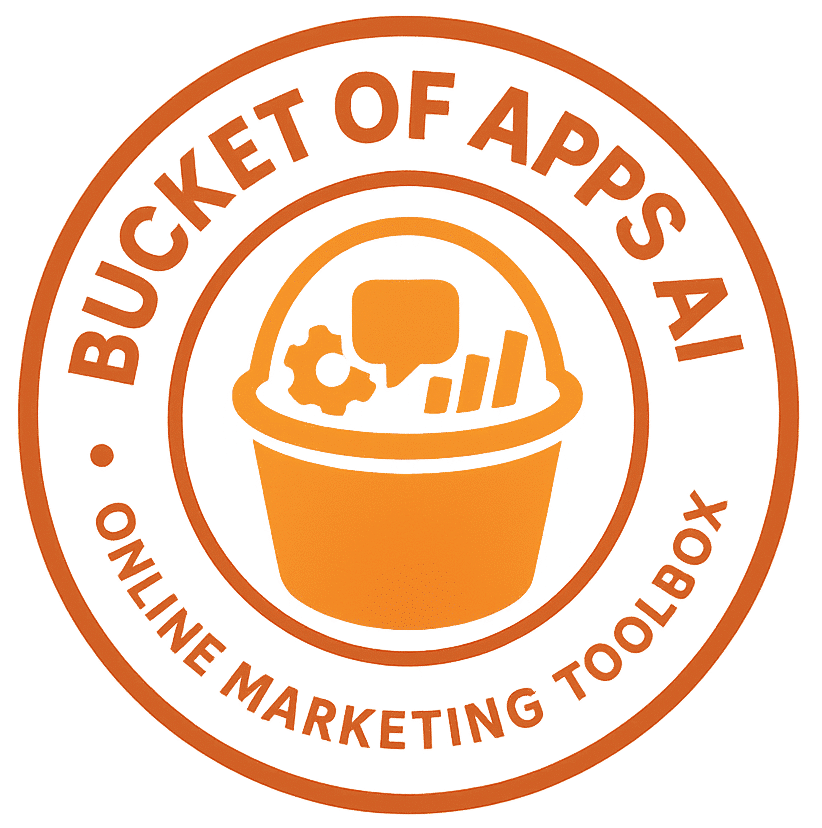
The step-by-step guide on automating keyword research with AI is quite insightful. I’m curious about the specific AI tools recommended for keyword research. Are there any particular features or algorithms that make these tools stand out compared to traditional methods? Additionally, how does the integration of AI in keyword research impact the overall SEO strategy?
I personally find a combination of RightBlogger and Ubersuggest to be as good as getting lost in aHrefs or Moz.
This guide came at just the right time! I’ve been managing a few niche websites and, honestly, keyword research has always been the part I tend to procrastinate on. It can get so time-consuming and overwhelming. I’ve started exploring AI tools lately to help speed things up, so your step-by-step approach really spoke to me—especially the tip about combining AI with tools like Google Trends and manual verification. That balance between automation and human insight is key!
I also appreciate the reminder that AI should support strategy, not replace it. Out of curiosity, have you found certain niches respond better to AI-assisted research than others? I manage sites in health, Christian living, and MMO, and I’m noticing different results in each. Would love to hear your thoughts!
AI is only as good as it is trained, and thus more saturated niche markets have more training to base the outcome on is most likely where you notice the difference. I too have several blogs and the quantity of results varies but the quality is definitely worth the process.
Fantastic post, Andy! This step-by-step guide makes automating keyword research with AI feel not only approachable but genuinely exciting. The way you break down each phase—from setting clear goals to leveraging AI tools for competitive analysis and content gap discovery—offers immense value for both beginners and seasoned marketers. I especially appreciated the emphasis on using multiple tools together for a broader perspective and the reminders to revisit and refresh keyword lists regularly. The practical tips, like using location modifiers and scanning Reddit or YouTube for keyword ideas, are gold. It’s refreshing to see how AI can take the guesswork out of SEO without removing the need for human insight. This guide doesn’t just explain the process—it empowers readers to take action confidently. Thanks for making a complex topic so digestible. Bookmarking this one for future reference and sharing with my team!
Glad you got so many great take home pieces out of it, and looking forward to seeing you again.